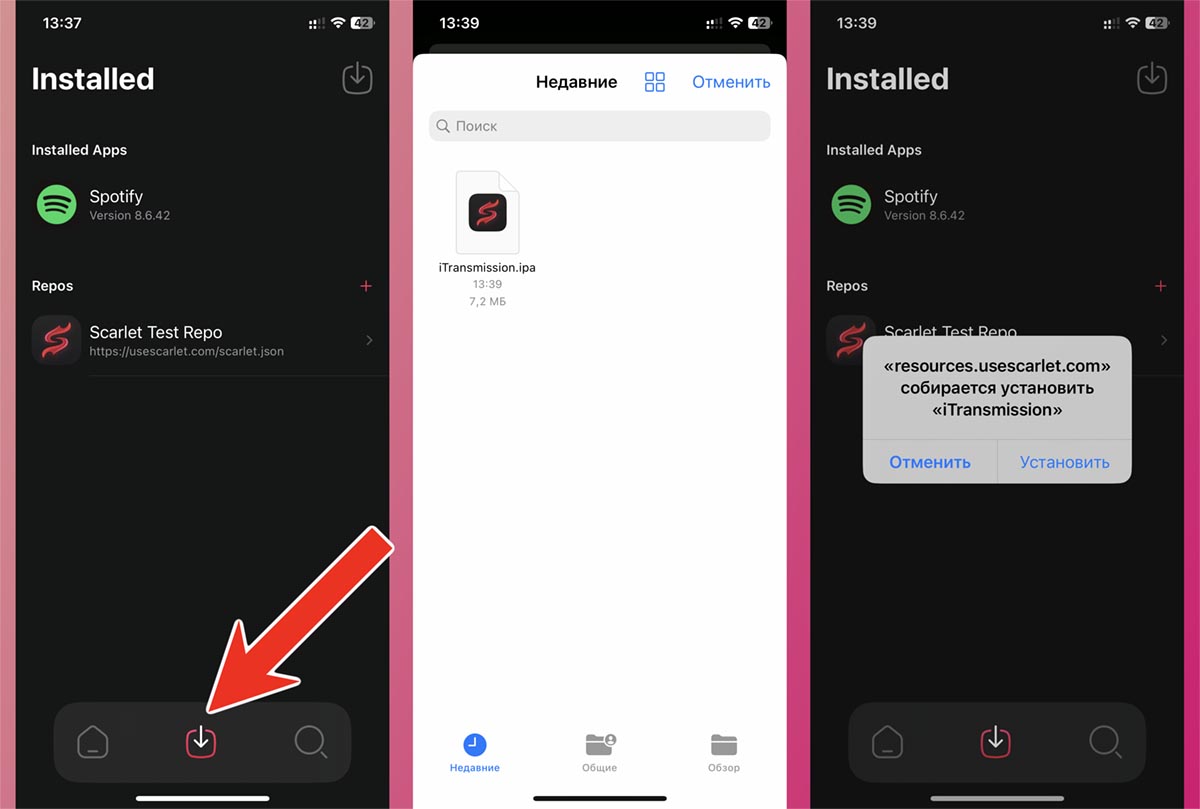Scarlet
Scarlet is a third-party app store and a tool for installing jailbroken games and apps without jailbreaking. Scarlet is not just an app store, but an entire platform for installing and managing your favorite apps on your iPhone, iPad or iPod Touch.
Scarlet uses a corporate developer certificate to install apps. Sometimes Apple revokes and blocks such certificates, but application creators re-sign it with a new one.
How to download Scarlet?
- You can install the app directly on your iPhone from the official website. You need to scroll down the page, click Install and select Direct Install.
- Open iPhone settings, under «Basic» select «VPN and device management», click on the certificate with your Apple ID address and click «Trust».
- You can use the app.
To install the app via Scarlet, you need to download the IPA file and save it to «Files» – Apple’s default manager.
Then you need to go into Scarlet, go to the installed apps section and add a new one by simply selecting the file you want.